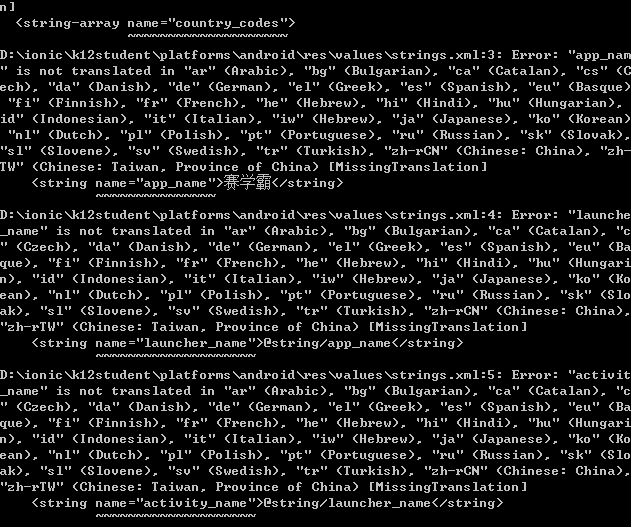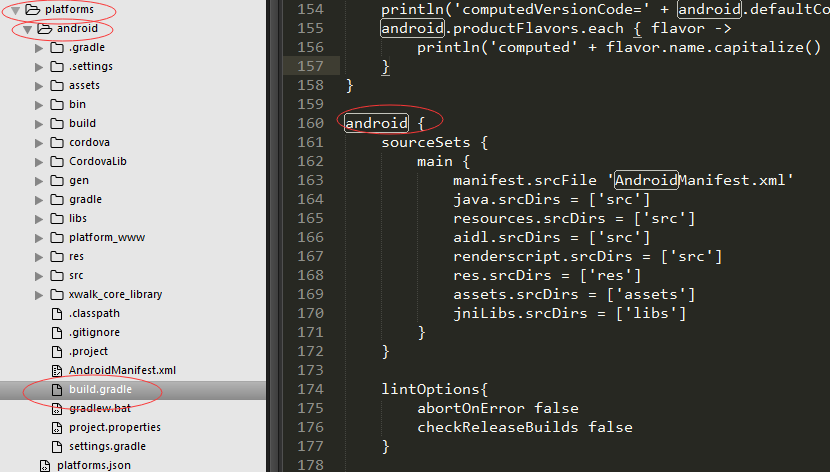垂直居中
垂直居中一个块级元素
知道该块级元素的高
.parent {
position: relative;
}
.child {
position: absolute;
top: 50%;
height: 100px;
margin-top: -50px;
}
不知道该块级元素的宽高
.parent {
position: relative;
}
.child {
position: absolute;
top: 50%;
transform: translateY(-50%);
}
使用 flexbox
.parent {
display: flex;
flex-direction: column;
justify-content: center;
}
垂直居中一个行内元素
单行文本
一般使 height 和 line-height 相同即可
.center-text-trick {
height: 100px;
line-height: 100px;
white-space: nowrap;
}
若父元素高度未指定可设置上下 padding 相等
.text-center{
width: 100px;
background-color: pink;
padding-top: 40px;
padding-bottom: 40px;
}
多行文本
方案1
div {
display: table;
}
div p {
display:table-cell;
vertical-align: middle;
}
方案2
<div class="flex-center">
<p>I'm vertically centered multiple lines of text in a flexbox container.</p>
</div>
body {
background: #f06d06;
font-size: 80%;
}
div {
background: white;
width: 240px;
margin: 20px;
}
.flex-center {
background: black;
color: white;
border: 10px solid white;
display: flex;
flex-direction: column;
justify-content: center;
height: 200px;
resize: vertical;
overflow: auto;
}
.flex-center p {
margin: 0;
padding: 60px;
}
方案3 - 诡异的方法
<div class="ghost-center">
<p>I'm vertically centered multiple lines of text in a container. Centered with a ghost pseudo element</p>
</div>
body {
background: #f06d06;
font-size: 80%;
}
div {
background: white;
width: 240px;
height: 200px;
margin: 20px;
color: white;
resize: vertical;
overflow: auto;
padding: 20px;
}
.ghost-center {
position: relative;
}
.ghost-center::before {
content: " ";
display: inline-block;
height: 100%;
width: 1%;
vertical-align: middle;
}
.ghost-center p {
display: inline-block;
vertical-align: middle;
width: 190px;
margin: 0;
padding: 20px;
background: black;
}
水平居中
水平居中一个块级元素
.center-me {
margin: 0 auto;
}
水平居中一个行内元素
.center-children {
text-align: center;
}
垂直水平居中
固定宽高
.parent {
position: relative;
}
.child {
width: 300px;
height: 100px;
padding: 20px;
position: absolute;
top: 50%;
left: 50%;
margin: -70px 0 0 -170px;
}
不知道宽高
.parent {
position: relative;
}
.child {
position: absolute;
top: 50%;
left: 50%;
transform: translate(-50%, -50%);
}
使用 flexbox
.parent {
display: flex;
justify-content: center;
align-items: center;
}