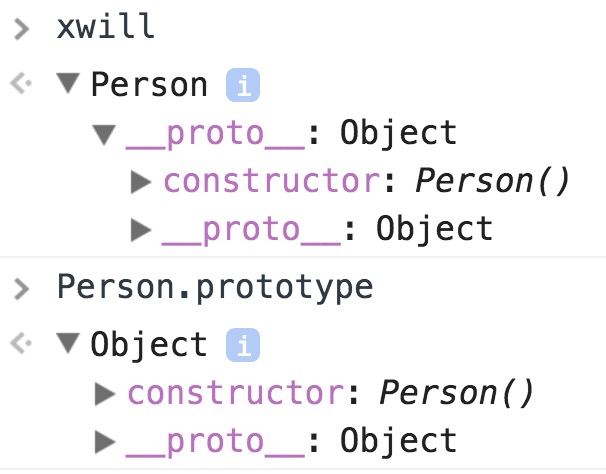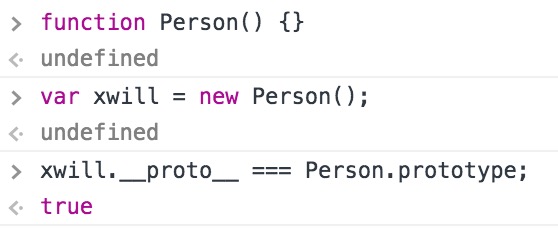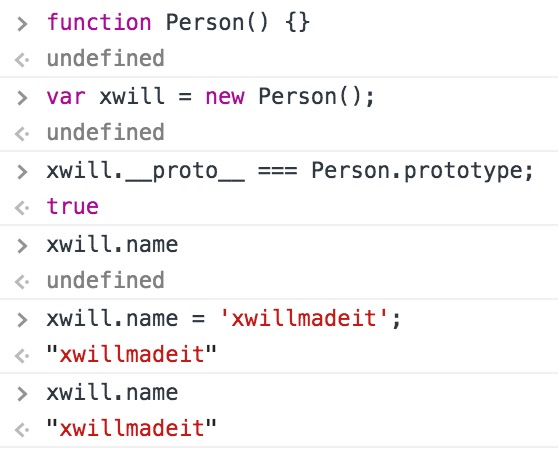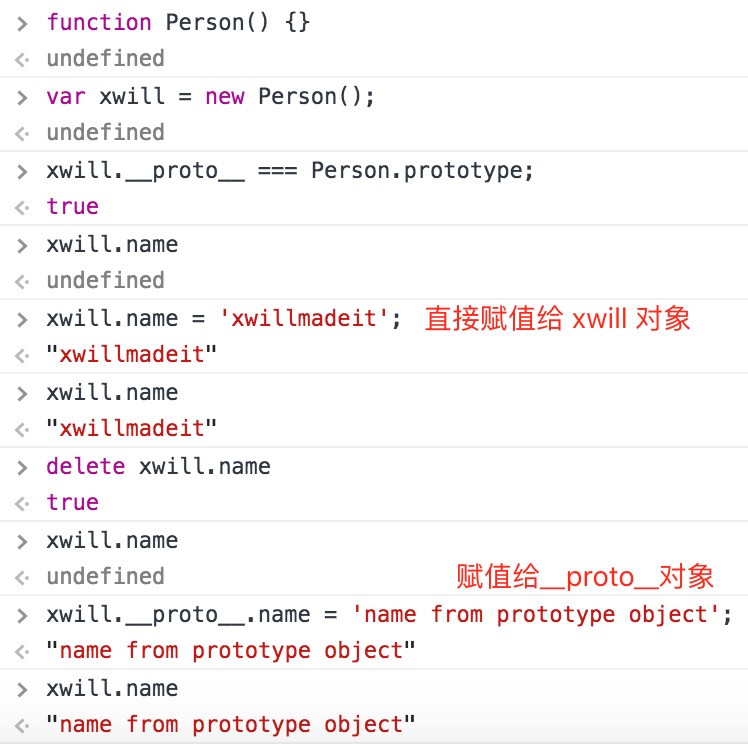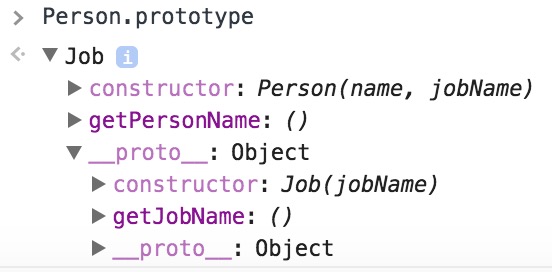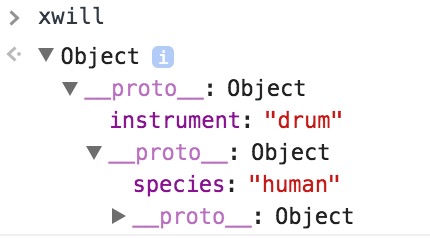async / await 几个重点概念
整理一下 async / await 在使用过程中容易搞不清楚的概念
async function 被调用后会返回一个 promise
1 | async function say() { |
如果 async function 有 return 值(非 promise.reject),则调用该 function 后返回的 promise 的 resolve 值为该 return 值
1 | async function say() { |
如果 async function throw Error,则调用该 function 后返回的 promise 的 reject 值为该抛出值
1 | function CustomError(msg) { |
await 关键字用于暂停 async function,等待 promise 的 resolve 值,如果 promise 被 reject,则可在 async function 中 catch
1 | async function say() { |